You are using an out of date browser. It may not display this or other websites correctly.
You should upgrade or use an alternative browser.
You should upgrade or use an alternative browser.
J
JTW
Guest
In private messages orrr on a thread?How do I find my conversations? I started a conversation with a member and I can't find a link to it anywhere.
D
I would call it a private message but I haven't seen a function here called that. If I right click on a member's name, there is an option to "start conversation".In private messages orrr on a thread?
Russ989
Land of the free because of the Brave! 🇺🇸
Lifetime Member
Supporting Member
Club Contributor
Just type in @Montecresto and click post. 😉How do I find my conversations? I started a conversation with a member and I can't find a link to it anywhere.
NTCPrezJB
Retiring Member
Lifetime Member
Supporting Member
Click the envelope in the upper right of the screen. Then Click all conversations.
NTCPrezJB
Retiring Member
Lifetime Member
Supporting Member
Best answer possible! 😂🤣😂🤣Just type in @Montecresto and click post. 😉
D
Thanks, but I don't have that option.Click the envelope in the upper right of the screen. Then Click all conversations.
"all conversations" is not on the drop down menu when I click the envelope on the upper right screen.
Tramguage1
Texan
Moderator
Lifetime Member
Supporting Member
Club Contributor
Show allThanks, but I don't have that option.
"all conversations" is not on the drop down menu when I click the envelope on the upper right screen.
D
No option for "show all" either.Show all
NTCPrezJB
Retiring Member
Lifetime Member
Supporting Member
Did you post to their profile by chance?
Or maybe it was with Monte and you got lucky and he blocked you 😂🤣
Or maybe it was with Monte and you got lucky and he blocked you 😂🤣
advertisement
D
Yes. That was the only option I had to contact the member.Did you post to their profile by chance?
Or maybe it was with Monte and you got lucky and he blocked you 😂🤣
Ragnar406
The Great Bald One
Lifetime Member
Supporting Member
If you posted to their profile. You need to go back to the profile and it will be visible there under profile post
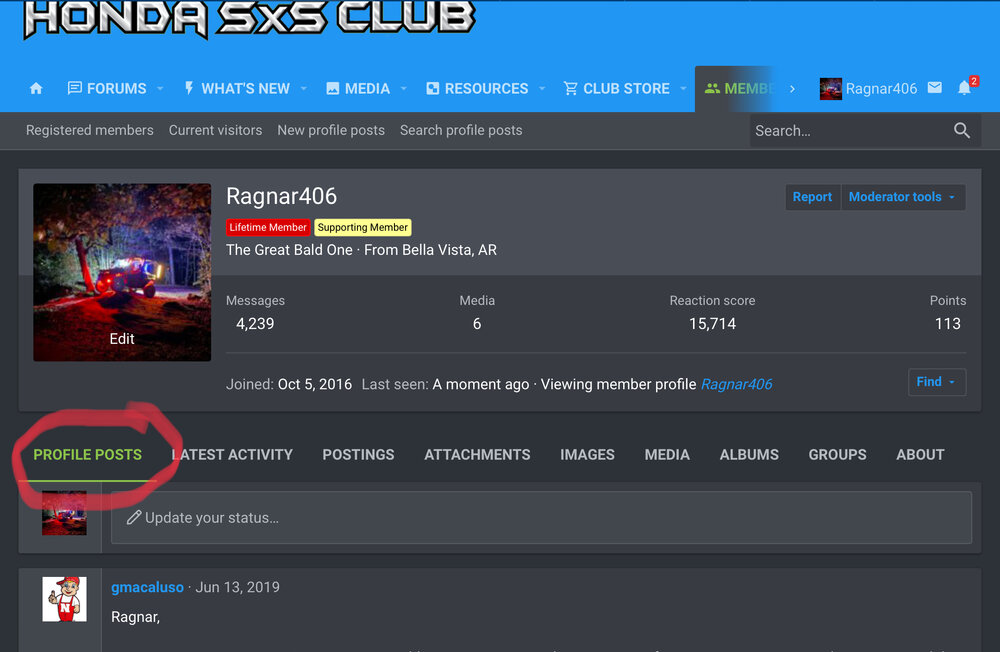
D
It shows no profile posts at all. Is there some way to private message a member besides that?If you posted to their profile. You need to go back to the profile and it will be visible there under profile post View attachment 238625
CID
Well-Known Member
Lifetime Member
Supporting Member
Yes, click on his avatar, click Start Conversation and away you go.It shows no profile posts at all. Is there some way to private message a member besides that?
D
That's what I did. I just tried one more time but when I click "profile posts" on his profile page it says "there are no messages".Yes, click on his avatar, click Start Conversation and away you go.
Hondasxs
Club Founder
Staff member
Lifetime Member
Supporting Member
Here is how to find your conversations. and I show you should have it.
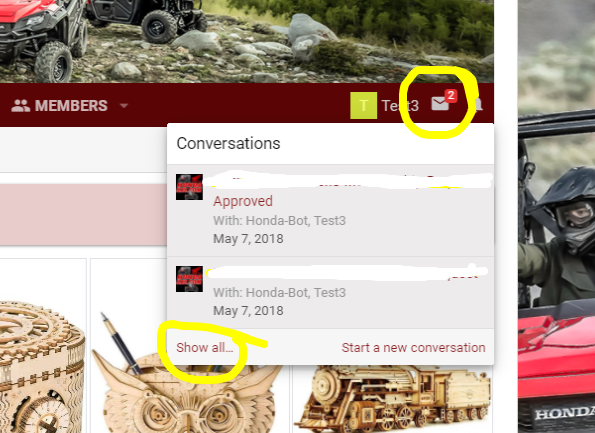
D
I don't see that on my screen, just the orange box with "D" with "dook" to the right of it.Here is how to find your conversations. and I show you should have it.
View attachment 238627
CID
Well-Known Member
Lifetime Member
Supporting Member
Top right of every page, in the lower right corner of the Hondasxs banner. My avatar is on the opposite side of the page.I don't see that on my screen, just the orange box with "D" with "dook" to the right of it.
What are you viewing on, cell phone, iPad, desktop monitor?
D
Laptop. Maybe my problems are due to Windows XP.Top right of every page, in the lower right corner of the Hondasxs banner. My avatar is on the opposite side of the page.
What are you viewing on, cell phone, iPad, desktop monitor?
Ragnar406
The Great Bald One
Lifetime Member
Supporting Member
I just sstarted a conversation labeled test with you. That should show up for youLaptop. Maybe my problems are due to Windows XP.
advertisement
Similar threads
R
- Replies
- 20
- Views
- 2K
R
- Replies
- 6
- Views
- 1K
- Replies
- 7
- Views
- 1K
- Replies
- 5
- Views
- 1K
D
- Replies
- 6
- Views
- 1K

