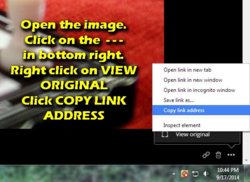Hondasxs
Club Founder
Staff member
Lifetime Member
Supporting Member
Here is how to embed a DropBox image into the forum.
Example code. If you past it you will get the below image from my dropbox account.

Go ahead. Give it a try below!
- In your browser.
- find and open the image you want.
- click on the --- in the bottom right.
- RIGHT CLICK on VIEW ORIGIONAL
- Click Copy Link Address
- Paste address in between the
code and it will work.
Example code. If you past it you will get the below image from my dropbox account.
Code:
[img]https://dl.dropboxusercontent.com/content_link/SNOsZllbLKWa3ccPynVLnueV4ZDFh0uDaxUSiIqrGq1IoT4pe4uncnQ8QDoMX5HW[/img]Go ahead. Give it a try below!