Hondasxs
Club Founder
Staff member
Lifetime Member
Supporting Member
Private Messaging/Conversations FAQs
Learn how to use private messaging on this forum.
Private Message Or PM are called 'Conversations'
The software used by this forum refers to "Private messages" as "Conversations". These 'Conversations' are just like regular forum threads, only private between you and the recipient of the message. So in other words, they are 'Private Threads'.
The key thing to note is that there is no separate Inbox and Outbox. All the exchanges of message relating to one specific conversation are in a single thread - just like the threads in the forum.
Is Private Messaging Available To All Members?
Private messaging (Personal Conversations) are available to members on this forum who meet the following criteria:
To know if you can use private messaging on this forum, go to your 'Inbox' and see if you can find the 'Start a New Conversation' button. If this button is not present, then conversations are not enabled for your account. Please refer image below:
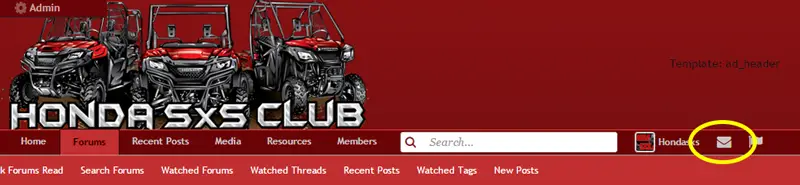
Please read the following FAQs to know how to use Private Messaging on this forum:
1.) How to Start a Private Conversation with another Member?
2.) I do not see a 'Start a Conversation' link on this member's profile, why is that?
Inbox & Message Notifications
3.) Where are My Personal Conversations Stored?
4.) How do I reach my Inbox?
5.) How will I get notified of new messages?
Inbox Limits and Message Deletion
6.) Is there a limit to the personal conversations I can start/receive?
7.) What happens when you reach your inbox limit?
8.) How do I Delete a Conversation?
9.) Can I Delete Multiple Conversations at Once?
10.) What happens when I delete a conversation?
Private Messaging Privacy
11.) How can I stop a Particular Member from contacting me via personal conversations?
12.) I do not want to be contacted by any Member, what should I do?
13.) I want to receive conversations only from Members I follow. Is that possible?
Reporting Spam
14.) How do I report a spam conversation?
Learn how to use private messaging on this forum.
Private Message Or PM are called 'Conversations'
The software used by this forum refers to "Private messages" as "Conversations". These 'Conversations' are just like regular forum threads, only private between you and the recipient of the message. So in other words, they are 'Private Threads'.
The key thing to note is that there is no separate Inbox and Outbox. All the exchanges of message relating to one specific conversation are in a single thread - just like the threads in the forum.
Is Private Messaging Available To All Members?
Private messaging (Personal Conversations) are available to members on this forum who meet the following criteria:
- The member has at-least 2 approved messages on this forum.
- The member has been registered on this forum for more than 3 days.
To know if you can use private messaging on this forum, go to your 'Inbox' and see if you can find the 'Start a New Conversation' button. If this button is not present, then conversations are not enabled for your account. Please refer image below:
Please read the following FAQs to know how to use Private Messaging on this forum:
1.) How to Start a Private Conversation with another Member?
2.) I do not see a 'Start a Conversation' link on this member's profile, why is that?
Inbox & Message Notifications
3.) Where are My Personal Conversations Stored?
4.) How do I reach my Inbox?
5.) How will I get notified of new messages?
Inbox Limits and Message Deletion
6.) Is there a limit to the personal conversations I can start/receive?
7.) What happens when you reach your inbox limit?
8.) How do I Delete a Conversation?
9.) Can I Delete Multiple Conversations at Once?
10.) What happens when I delete a conversation?
Private Messaging Privacy
11.) How can I stop a Particular Member from contacting me via personal conversations?
12.) I do not want to be contacted by any Member, what should I do?
13.) I want to receive conversations only from Members I follow. Is that possible?
Reporting Spam
14.) How do I report a spam conversation?
Last edited:

