DG Rider
Member: Triple Clutch Club
Lifetime Member
I ride some fairly remote areas where there isn't a hint of cell service, and many times, do so alone. Prep and caution are essential, but there is always the possibility for the unexpected. I have been aware of Satellite trackers/S.O.S. units and their usefulness for years, and at my wifes beckoning, decided to purchase one this past spring. My initial trips were in the 500, but after a scorching summer layoff, i have now picked up again in the new 700. At this point, i have used it enough to get what i believe is a good feel for it and what it does.
In this field, there seems to be two main players: SPOT brand, and the Garmin InReach devices. The SPOT tends to be less expensive, and ranges from a simple SOS device, to the 2 way communication SPOT X w/ built in BlackBerry style keyboard. InReach also has a few different devices, but i am not that familiar with them.
The biggest issue that Garmin fans seem to bring up is that the Garmin uses a satellite system with more world coverage, and reportedly has stronger transmitter power. For sure, a "world traveller" would probably want the Garmin.
When the SPOT X went on sale this summer, i picked one up...
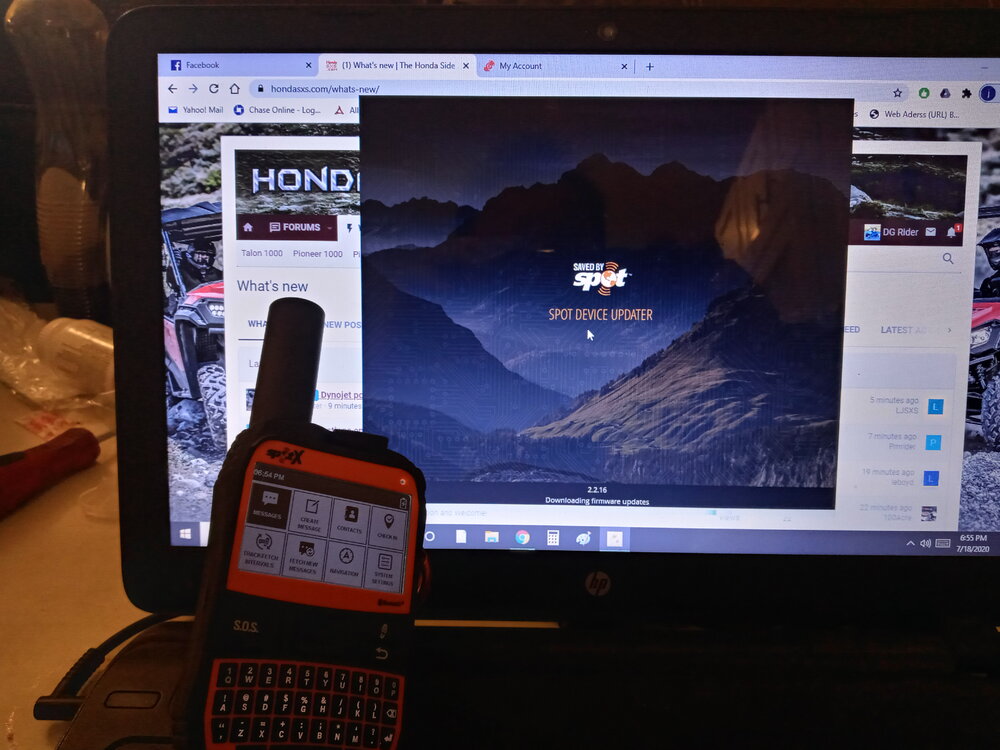
Plans range in features and cost. SPOT plans used to be yearly (a major gripe in the older, negative reviews), but can now be done monthly, though cheaper plans may not allow all the features.
Here's what the SPOT X will do:
Allow you to set off a SOS signal that alerts Search and Rescue (and any numbers you have added on the SPOT website) complete with GPS coords. AKA-save your life!
Allow you to send predefined messages (which you can change on the website).
Allow you to type out a message (due to the keyboard) WITHOUT a cell phone.
Allow a "check in" with predefined message (which can also be changed) to be sent to contacts, along with GPS location.
A tracking feature that uploads your location at selected intervals (frequency may be depending on plan), which others can follow on the website, giving them near real-time location.
Allow someone to message your device. The device is assigned a "global phone number", much like a cell phone number. You must manually check for messages, or the device can be configured to check at certain intervals (depending on plan). It also "checks" when you send a message, "check in" or when a tracking point is uploaded.
It has a built in compass, which i've never used.
The whole tracking/message fetch/sending intervals are a balance. The more you do them, the more battery is used. With 10 minute tracking, and typical 4-5 "check-ins", my device uses about 1/2 the battery in a day long ride. Turning these off and using it purely as a SOS device supposedly would stretch the battery life to days, and my experimentation shows this likely true.
What it won't do:
Work where there is no clear view of the sky.
Show maps of the area (yes, people b**** about this NOT being a GPS unit). Garmin does offer a InReach model with GPS mapping.
Replace cell phone texting. Message send time can be 5 minutes or longer.
Replace smart thinking and planning.
So how does it work?
The good:
It (mostly) works. I checked in yesterday from the Gila river valley where nothing but smoke signals could ever get out. My wife got it, and replied a few minutes later.
The stand alone keyboard on the X means if i drop my phone down a mine shaft, i can still construct custom messages.
Its cheap. Got mine on sale for $200. I believe the cheapest INReach is $350.
The Bad:
It mostly works. Which is a nice way of saying it sometimes doesn't work...at least as far as tracking. Check out this pic...
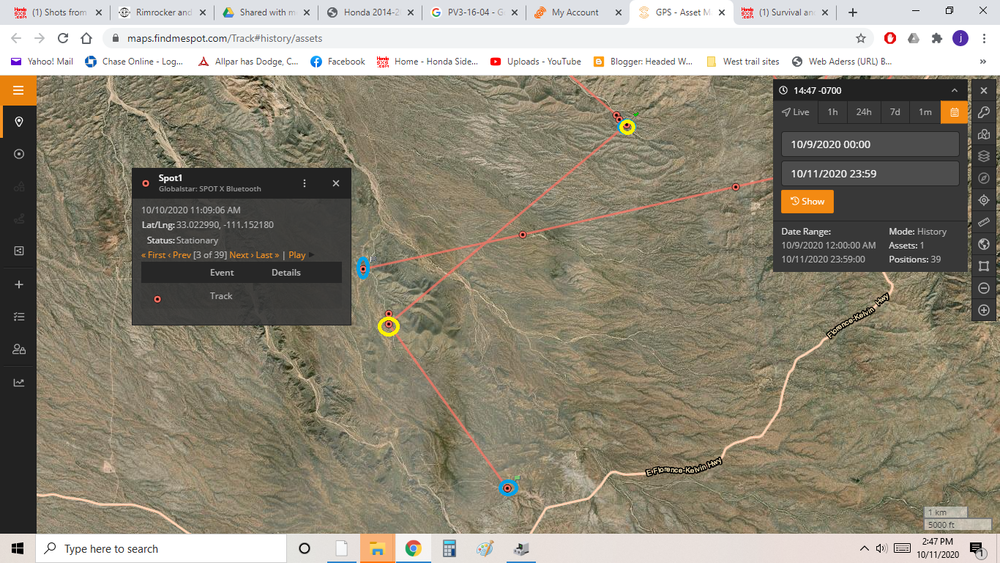
Notice the yellow circles and the popup to the left. The popup is the time of the ping i've selected, which is the yellow circle to the left. The circle to the right is the next ping...some 40 minutes later! Keep in mind, i have it set to 10 minute tracking, meaning it missed at least 3. This is a powerline road, and is about as open as you can get short of standing on top of some spire in monument valley. I don't know if the power lines affected it, but was still some terrain away from those where it should have pinged.
Also notice the blue circles towards the end of the ride. The ping inside the lower blue circle is actually the 1st one of the day, some 9 hours earlier. The upper is the last one on the way back...again, 30 minutes passed with no more pings. At least 2 tracking pings were missed here. Again, this was very open desert....this time with no power lines. No reason it shouldn't have worked here. NONE!
This seems to be a trend over the last few rides. I have noted in previous rides that i may have had the device in a position where it might have gotten out of position and not worked, so on this ride i (literally) hung it on the rolled up window netting so that the antennae would point skyward all the time, yet the result was the same. The only thing i can think of is that this road is smooth gravel, so i was cruising along...so is it possible the wind blew it back enough to tilt it enough to get the antenna out of position.? In a Pioneer 700 (with a soft top, BTW)? Seems unlikely...and that doesn't explain the powerline trail, which is just that.
To be fair, I've never had a message or check-in that didn't go through (to my knowledge), so maybe some type of priority is placed on non-tracking "stuff", and it just misses them. Honestly, it often pings in areas where it wouldn't surprise me at all if it didn't...and yet, easy places like this powerline road?
Now imagine a scenario where something happens and i don't have time to hit the SOS, like running off in a wash and knocking myself stupid, flipping the machine and putting the SPOT out of position to ping again? 40 minutes since the past ping? Even the lowly 700 can travel 30+ miles in that time, so that doesnt give the best starting point. Would you really trust it with your life?
Other "bads" are that the device is a bit like Windows ME in that you have to be patient because it does stuff slow and is glitchy. I've had the tracking button become unresponsive a few times, and it seems like it prefers not to be bothered for several minutes after power-on. For this reason i turn it on while unloading the machine to give it time to get happy.
"Hard resets" have cured everything that has gone wrong...thus far. Firmware updates can often help, but i've actually had the device refuse to do one. Until i did a hard reset. Strange thing is, the device showed no other issues, so it took me a while to conclude that the reset should be done.
One thing i can call "bad" with certainty is the SPOT X android app that's out there. It (in theory) allows you to control the device from your phone. Typing a message, for example is much easier on the phone. In reality, the app is glitchy, often won't even connect (Bluetooth), and when it does, has the annoying habit of cutting the SPOT off randomly. Maybe a future version will improve it, but in its current form, i don't even use it. If you do, keep an eye on the SPOT, because it won't work when off.
Conclusion:
Works most of the time, and has never failed to send a message or check-in, but the gaps in tracking are worrisome. I will make an attempt to eliminate the possibility of getting the unit out-of-position. If that helps, i will update, but as of now, if i did it over again, I'd pay the extra for the InReach (which i have no experience with) and see what it does.
In this field, there seems to be two main players: SPOT brand, and the Garmin InReach devices. The SPOT tends to be less expensive, and ranges from a simple SOS device, to the 2 way communication SPOT X w/ built in BlackBerry style keyboard. InReach also has a few different devices, but i am not that familiar with them.
The biggest issue that Garmin fans seem to bring up is that the Garmin uses a satellite system with more world coverage, and reportedly has stronger transmitter power. For sure, a "world traveller" would probably want the Garmin.
When the SPOT X went on sale this summer, i picked one up...
Plans range in features and cost. SPOT plans used to be yearly (a major gripe in the older, negative reviews), but can now be done monthly, though cheaper plans may not allow all the features.
Here's what the SPOT X will do:
Allow you to set off a SOS signal that alerts Search and Rescue (and any numbers you have added on the SPOT website) complete with GPS coords. AKA-save your life!
Allow you to send predefined messages (which you can change on the website).
Allow you to type out a message (due to the keyboard) WITHOUT a cell phone.
Allow a "check in" with predefined message (which can also be changed) to be sent to contacts, along with GPS location.
A tracking feature that uploads your location at selected intervals (frequency may be depending on plan), which others can follow on the website, giving them near real-time location.
Allow someone to message your device. The device is assigned a "global phone number", much like a cell phone number. You must manually check for messages, or the device can be configured to check at certain intervals (depending on plan). It also "checks" when you send a message, "check in" or when a tracking point is uploaded.
It has a built in compass, which i've never used.
The whole tracking/message fetch/sending intervals are a balance. The more you do them, the more battery is used. With 10 minute tracking, and typical 4-5 "check-ins", my device uses about 1/2 the battery in a day long ride. Turning these off and using it purely as a SOS device supposedly would stretch the battery life to days, and my experimentation shows this likely true.
What it won't do:
Work where there is no clear view of the sky.
Show maps of the area (yes, people b**** about this NOT being a GPS unit). Garmin does offer a InReach model with GPS mapping.
Replace cell phone texting. Message send time can be 5 minutes or longer.
Replace smart thinking and planning.
So how does it work?
The good:
It (mostly) works. I checked in yesterday from the Gila river valley where nothing but smoke signals could ever get out. My wife got it, and replied a few minutes later.
The stand alone keyboard on the X means if i drop my phone down a mine shaft, i can still construct custom messages.
Its cheap. Got mine on sale for $200. I believe the cheapest INReach is $350.
The Bad:
It mostly works. Which is a nice way of saying it sometimes doesn't work...at least as far as tracking. Check out this pic...
Notice the yellow circles and the popup to the left. The popup is the time of the ping i've selected, which is the yellow circle to the left. The circle to the right is the next ping...some 40 minutes later! Keep in mind, i have it set to 10 minute tracking, meaning it missed at least 3. This is a powerline road, and is about as open as you can get short of standing on top of some spire in monument valley. I don't know if the power lines affected it, but was still some terrain away from those where it should have pinged.
Also notice the blue circles towards the end of the ride. The ping inside the lower blue circle is actually the 1st one of the day, some 9 hours earlier. The upper is the last one on the way back...again, 30 minutes passed with no more pings. At least 2 tracking pings were missed here. Again, this was very open desert....this time with no power lines. No reason it shouldn't have worked here. NONE!
This seems to be a trend over the last few rides. I have noted in previous rides that i may have had the device in a position where it might have gotten out of position and not worked, so on this ride i (literally) hung it on the rolled up window netting so that the antennae would point skyward all the time, yet the result was the same. The only thing i can think of is that this road is smooth gravel, so i was cruising along...so is it possible the wind blew it back enough to tilt it enough to get the antenna out of position.? In a Pioneer 700 (with a soft top, BTW)? Seems unlikely...and that doesn't explain the powerline trail, which is just that.
To be fair, I've never had a message or check-in that didn't go through (to my knowledge), so maybe some type of priority is placed on non-tracking "stuff", and it just misses them. Honestly, it often pings in areas where it wouldn't surprise me at all if it didn't...and yet, easy places like this powerline road?
Now imagine a scenario where something happens and i don't have time to hit the SOS, like running off in a wash and knocking myself stupid, flipping the machine and putting the SPOT out of position to ping again? 40 minutes since the past ping? Even the lowly 700 can travel 30+ miles in that time, so that doesnt give the best starting point. Would you really trust it with your life?
Other "bads" are that the device is a bit like Windows ME in that you have to be patient because it does stuff slow and is glitchy. I've had the tracking button become unresponsive a few times, and it seems like it prefers not to be bothered for several minutes after power-on. For this reason i turn it on while unloading the machine to give it time to get happy.
"Hard resets" have cured everything that has gone wrong...thus far. Firmware updates can often help, but i've actually had the device refuse to do one. Until i did a hard reset. Strange thing is, the device showed no other issues, so it took me a while to conclude that the reset should be done.
One thing i can call "bad" with certainty is the SPOT X android app that's out there. It (in theory) allows you to control the device from your phone. Typing a message, for example is much easier on the phone. In reality, the app is glitchy, often won't even connect (Bluetooth), and when it does, has the annoying habit of cutting the SPOT off randomly. Maybe a future version will improve it, but in its current form, i don't even use it. If you do, keep an eye on the SPOT, because it won't work when off.
Conclusion:
Works most of the time, and has never failed to send a message or check-in, but the gaps in tracking are worrisome. I will make an attempt to eliminate the possibility of getting the unit out-of-position. If that helps, i will update, but as of now, if i did it over again, I'd pay the extra for the InReach (which i have no experience with) and see what it does.
Last edited:

