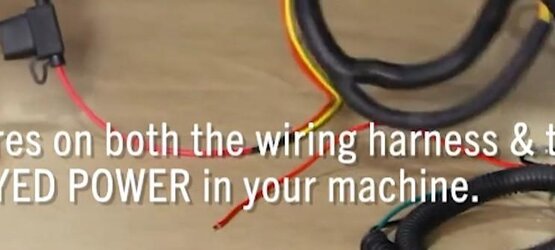G
Is there a way to turn off the wireless remote function on this but still have the dash rocker switch work?
I would like eliminate the possibility of a random RF signal activating the winch, but not interfere with the rocker switch. I can easily disable the winch controller from allowing the winch to function, but it also disables the rocker switch.
I would like eliminate the possibility of a random RF signal activating the winch, but not interfere with the rocker switch. I can easily disable the winch controller from allowing the winch to function, but it also disables the rocker switch.