G
Got the Warn wireless remote to add to my 4500# Warn winch, the Honda specific/Honda marketed one.
"Fits all Warn winches."
The wiring includes 2 green wires and 2 black wires. One green and one black are meant to plug into the "handlebar mounted switch", which of course, I don't have, so I presume they should go to the wiring from the glovebox mounted plug for the handheld remote - except that's already plugged into the 12v accessory wiring, per the Winch Install kit harness.
The other black and green are meant to go to the solenoid which, of course, has blade lugs not posts, as pictured, so the pigtail adaptors included don't work. No problem, that I can fix.
My question is: What do I do with the black and green wires meant to wire to the handheld remote harness? Are they needed? Do I splice them in since I can’t plug them in? Or could they go to the solenoid as well, as all four wires seem to share continuity according to my meter?
My best guess is I can skip them. The handheld controller is wired direct to the solenoid, so that will continue to work. I think I can just adapt the black and green intended for the solenoid, or tap them into the black and green that already go to the solenoid.
If that's not clear, trust me, neither am I. Wiring nearly always confuses me. Thanks for any help!
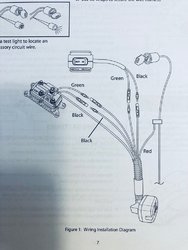
"Fits all Warn winches."
The wiring includes 2 green wires and 2 black wires. One green and one black are meant to plug into the "handlebar mounted switch", which of course, I don't have, so I presume they should go to the wiring from the glovebox mounted plug for the handheld remote - except that's already plugged into the 12v accessory wiring, per the Winch Install kit harness.
The other black and green are meant to go to the solenoid which, of course, has blade lugs not posts, as pictured, so the pigtail adaptors included don't work. No problem, that I can fix.
My question is: What do I do with the black and green wires meant to wire to the handheld remote harness? Are they needed? Do I splice them in since I can’t plug them in? Or could they go to the solenoid as well, as all four wires seem to share continuity according to my meter?
My best guess is I can skip them. The handheld controller is wired direct to the solenoid, so that will continue to work. I think I can just adapt the black and green intended for the solenoid, or tap them into the black and green that already go to the solenoid.
If that's not clear, trust me, neither am I. Wiring nearly always confuses me. Thanks for any help!
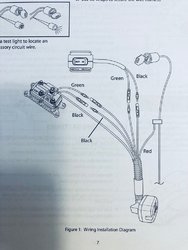
Last edited:

