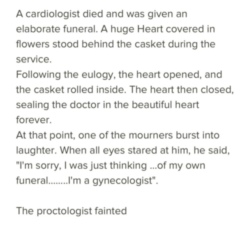@jak9922 this ones for you 
Dear Sirs,
Last year I changed from Girlfriend 7.0 to Wife 1.0, and I have observed that the program runs a unexpected Child process 0.23 Beta that takes a lot of space and importan resources. In the leaflet of the program didn't mention this phenomena.
Furthermore, Wife 1.0 autoinstalls in all other programs and it runs when starting any other application, monitoring all activity of the system. Applications like Hunting 10.3, Drinking 4.0, HamRadio 2.5, or SundayFootball 5.0 no longer work, and the system hungs each time I wan to load them.
Sometimes a hidden program (virus or trojan?) called MotherInLaw 1.0 that seem to be memory resident appears and it completely hungs the system or it makes Wife 1.0 behave in an unpredictable way, for instance, not accepting any command I enter.
I haven't managed to uninstall this resident program. Aparently I can't keep Wife 1.0 minimized when running some of my Favorites applications. I'm thinking about going back to the former program GirlFriend 7.0, but uninstall doesn't work. Could you help me?
Thanks.
ANSWER:
Dear user,
This a a very common complain among the users of Wife 1.0, but in general it's because of a basic missunderstanding. Many people change from GirlFriend 7.0 to Wife 1.0 thinking that Wife 1.0 is just an amusing program or a utility program. However Wife 1.0 (on the contrary that GirlFriend 7.0) is a complete OPERATING SYSTEM and it was designed to control the whole system.
It's very unlikely that you can purge Wife 1.0 and convert it back to GirlFriend 7.0. There are hidden operating files in your system that would make GirlFriend 7.0 emulate Wife 1.0, so it's not worth.
It's impossible to uninstall, delete or purge the program files once installed. You can't use GirlFriend 7.0 any more because Wife 1.0 is programed for that. The same happens with MotherInLaw 1.0 that is a hidden application that autoinstalls in the system while Wife 1.0 is running.
Some people have tried formating the system completely in order to later install the programs GirlFriend 8.0 or Wife 2.0 but they end up with more problems than before. Read the manual, section "Precautions", chapters "Divoce pensions - Child custody"
On the other hand, if you change to GilfFriend 8.0 don try later to change to Wife 2.0 because the problems of this new version of the operating system are the same, or even worst, than those of Wife 1.0. Although a version 3.0 (and even 4.0) of Wife exists, they are only for specialists and not advisable for the normal user.
If all fails, it's better to try systems based in completely different platforms, like Celibacy 1.0 or Gay 5.3. I recomend you keep Wife 1.0 and handle the situation the best you can.
I personally also have Wife 1.0 installed, and I suggest you study the whole section of the manual "General Faults of Society (GFS's)"
Wife 1.0 is a program very sensible to commands and it works in "Fail-Safe" mode. This means that you must assume the responsability of any problem that arises, independently of its reason, because the program will always consider any system fault as being due to the improper handling of the user.
One of the main application utilities is the command C:\IAMSORRY when a problem arises or the systems hungs. Don't restart the system because it will continue failing. Avoid an excesive use of the "ESC" or "DEL" keys, because then you will have to use the IAMSORRY command in order to make the program work normally. The system will work nicely if you assume all blames of GFS's. Wife 1.0 is a program very interesting, but with a high cost of maintenance.
Consider the possibility to install some additional software to improve the performance of Wife 1.0. I recomend you Candy 2.1 or Flowers 5.0.
You can also use YesDarling 8.0 o YouAreRight 14.7, they are very well know Shareware programs that work great as residents. You can get them almost anywhere.
NEVER INSTALL SecretaryInMiniSkirt 3.3, OldFriendWithBigTeats 7.5 o Buddies 4.6. These progrmas doesn't work under Wife 1.0 and will probably cause irreversible damage to the Operating System.
Good luck. The technician.